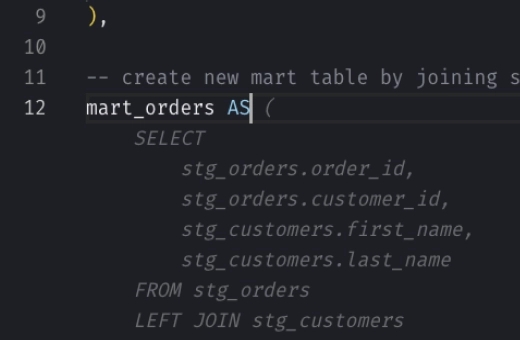Snowflake DATE_TRUNC: Round Down a Date or Time
What it does
DATE_TRUNC rounds down a date, time, or timestamp to the component you specify. For example, it can truncate a specific date to the start of the year, month, or day it falls in, effectively setting smaller components (like hour, minute, etc.) to zero.
Syntax
_10DATE_TRUNC('<date_or_time_part>', '<date_or_time_expr>')
where:
<date_or_time_part>: This parameter determines the precision level for truncating your date or time value. You can choose units like year, quarter, month, week, day, hour, minute, second, and even down to millisecond, microsecond, or nanosecond.<date_or_time_expr>: This is the date, time, or timestamp value you want to truncate. It can be a column in a database, a timestamp, or any expression that evaluates to a date or time.
Common use cases
- Aggregating sales data by month: If you're analyzing sales data and want to see trends month by month, you can use
DATE_TRUNCto simplify your date data to the first of each month. This makes it easy to group and sum sales figures by month.
_10SELECT_10 DATE_TRUNC ('month', sales_date) AS month,_10 SUM(sales_amount) AS total_sales_10FROM_10 sales_10GROUP BY_10 month;
- Daily log data reports: For IT operations, simplifying timestamp data to daily granularity can help in generating daily activity or error reports.
_10SELECT_10 DATE_TRUNC ('day', log_timestamp) AS day,_10 COUNT(*) AS number_of_logs_10FROM_10 server_logs_10GROUP BY_10 day;
- Analyzing user activity by the hour: If you're interested in understanding user behavior on your platform throughout the day, you might want to truncate timestamps to the nearest hour.
_10SELECT_10 DATE_TRUNC ('hour', activity_timestamp) AS hour,_10 COUNT(*) AS activity_count_10FROM_10 user_activity_10GROUP BY_10 hour;
- Preparing data for financial quarters: When preparing financial reports, you might need to analyze revenues by quarters.
_10SELECT_10 DATE_TRUNC ('quarter', transaction_date) AS quarter_start,_10 SUM(revenue) AS total_revenue_10FROM_10 transactions_10GROUP BY_10 quarter_start;
Examples
Event frequency analysis by month
Let's imagine we have a database tracking galactic events from "The Hitchhiker's Guide to the Galaxy," including the exact timestamps of each event. We'll use this data to analyze when these events occurred by truncating the timestamps to the first day of each month, allowing us to easily see which months were busiest with events.
Input
Table: galactic_events
| event_id | character_name | event_name | event_timestamp |
|---|---|---|---|
| 1 | Arthur Dent | Vogon Poetry Reading | 2021-03-15 09:15:00.000 |
| 2 | Ford Prefect | Babel Fish Auction | 2021-03-15 14:30:00.000 |
| 3 | Zaphod Beeblebrox | Pan Galactic Gargle Blaster Contest | 2021-06-01 20:00:00.000 |
| 4 | Trillian | Deep Thought Debate | 2021-06-01 16:45:00.000 |
| 5 | Marvin | Existential Dilemma Solving | 2021-09-10 13:00:00.000 |
Snowflake SQL Query
_10SELECT_10 DATE_TRUNC ('month', event_timestamp) AS event_month,_10 COUNT(*) AS number_of_events_10FROM_10 galactic_events_dupl_2_10GROUP BY_10 event_month_10ORDER BY_10 event_month;
Output
| event_month | number_of_events |
|---|---|
| 2021-03-01 00:00:00.000 | 2 |
| 2021-06-01 00:00:00.000 | 2 |
| 2021-09-01 00:00:00.000 | 1 |