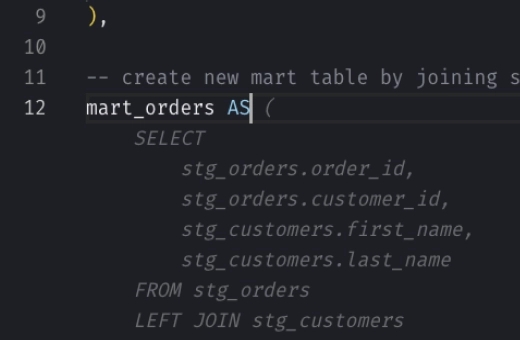Snowflake CREATE TABLE: How to Create Tables
The CREATE TABLE command in Snowflake allows you to define and create a new table in your database. It supports various options to customize table properties and behavior, such as column definitions, constraints, and more. This flexibility supports a range of use cases from basic table creation to more complex configurations like cloning, templating, or creating tables with specific data retention policies.
Key Features
- Column Definitions: Define each column with its data type and additional attributes like default values or constraints.
- Variants: Use variants like
CREATE TABLE AS SELECTfor creating a table and populating it with query results, orCREATE TABLE ... CLONEto copy an existing table along with its data. - Constraints: Define primary keys, foreign keys, or unique constraints to maintain data integrity.
- Table Properties: Set properties like data retention period, schema evolution, and collation specifications.
Examples
Create a Basic Table
Snowflake SQL Query
_10CREATE TABLE employees (_10 id INT PRIMARY KEY,_10 name STRING NOT NULL,_10 email STRING,_10 department STRING DEFAULT 'General'_10);
Explanation
The command above creates a simple table named employees with four columns. It specifies:
idas a primary key which uniquely identifies each record.nameas mandatory (NOT NULL).emailis optional.- The
departmentcolumn has a default value ofGeneralif not specified.
Crete a Table with a Complex Definition
Snowflake SQL Query
_10CREATE TABLE sales_data (_10 sale_id INT AUTOINCREMENT START 100 INCREMENT 1,_10 product_id INT NOT NULL,_10 quantity INT DEFAULT 1,_10 sale_date TIMESTAMP DEFAULT CURRENT_TIMESTAMP(),_10 CONSTRAINT fk_product_id FOREIGN KEY (product_id) REFERENCES products(id)_10)_10COMMENT = 'Stores sales transactions';
Explanation
This command establishes a more complex table named sales_data. It includes:
sale_idwith an AUTOINCREMENT setting starting at 100 and incrementing by 1 for each new record.product_idas mandatory (NOT NULL).quantitywith a default of1if not specified.sale_datewith a default of thecurrent timestampwhen not provided.- A foreign key constraint (
fk_product_id) that references theproduct_idcolumn to the id in the products table to ensure referential integrity. - A comment describing the table as storing sales transactions.
Clone a table
Snowflake SQL Query
_10CREATE OR REPLACE TABLE sales_data_clone_10CLONE sales_data;
Explanation
This command duplicates an existing table named employee_backup using the CLONE operation. This is a zero-copy operation, meaning it doesn’t physically store data again but creates a reference to the original data. You can modify the clone without affecting the original table. For a detailed explanation of cloning, you can read about it here.
Create a Table from a Query (CTAS)
Snowflake SQL Query
_10CREATE TABLE marketing_leads AS_10SELECT name, email FROM customers_10WHERE subscription_date > '2021-01-01';
Explanation
This command creates a new table named marketing_leads populated by the results of a query executed against the customers table. It extracts name and email of customers who subscribed after January 1, 2021.