dbt deps: Efficient Dependency Management
The dbt deps command helps with managing dependencies within dbt projects. It retrieves the latest versions of the dependencies listed in your packages.yml file from their respective sources.
How dbt deps Works
Upon execution, dbt deps checks the packages.yml file for listed dependencies and attempts to pull the most recent versions available from the specified sources:
- From
dbt Hub: It fetches the version specified and informs if any updates are available. - From
Git repositories: It pulls the specified branch, tag, or commit from the repository, ensuring the project uses the exact version required.
Example Configuration and Output
Consider the following packages.yml setup:
Running dbt deps with this configuration would produce the following output:
_1410:15:12 Installing dbt-labs/dbt_utils_1410:15:12 Installed from version 1.2.0_1410:15:12 Up to date!_1410:15:12 Installing dbt-labs/codegen_1410:15:12 Installed from version 0.12.1_1410:15:12 Up to date!_1410:15:12 Installing calogica/dbt_expectations_1410:15:13 Installed from version 0.10.3_1410:15:13 Up to date!_1410:15:13 Installing https://github.com/goes-funky/dbt-data-reliability.git_1410:15:16 Installed from revision 97ec44895f0926954fb7303929a95bea0105f0ae_1410:15:16 Installing calogica/dbt_date_1410:15:16 Installed from version 0.10.1_1410:15:16 Up to date!
This output details the installation status for each package and indicates whether the installed version is up-to-date or if a newer version is available.
Key Points
dbt depsautomates the process of updating dbt packages to ensure your project uses the most current versions.- It supports packages from dbt Hub and direct git installations, providing flexibility in how dependencies are managed.
- The command streamlines updating dependencies, which is key for maintaining the security and functionality of your dbt project.
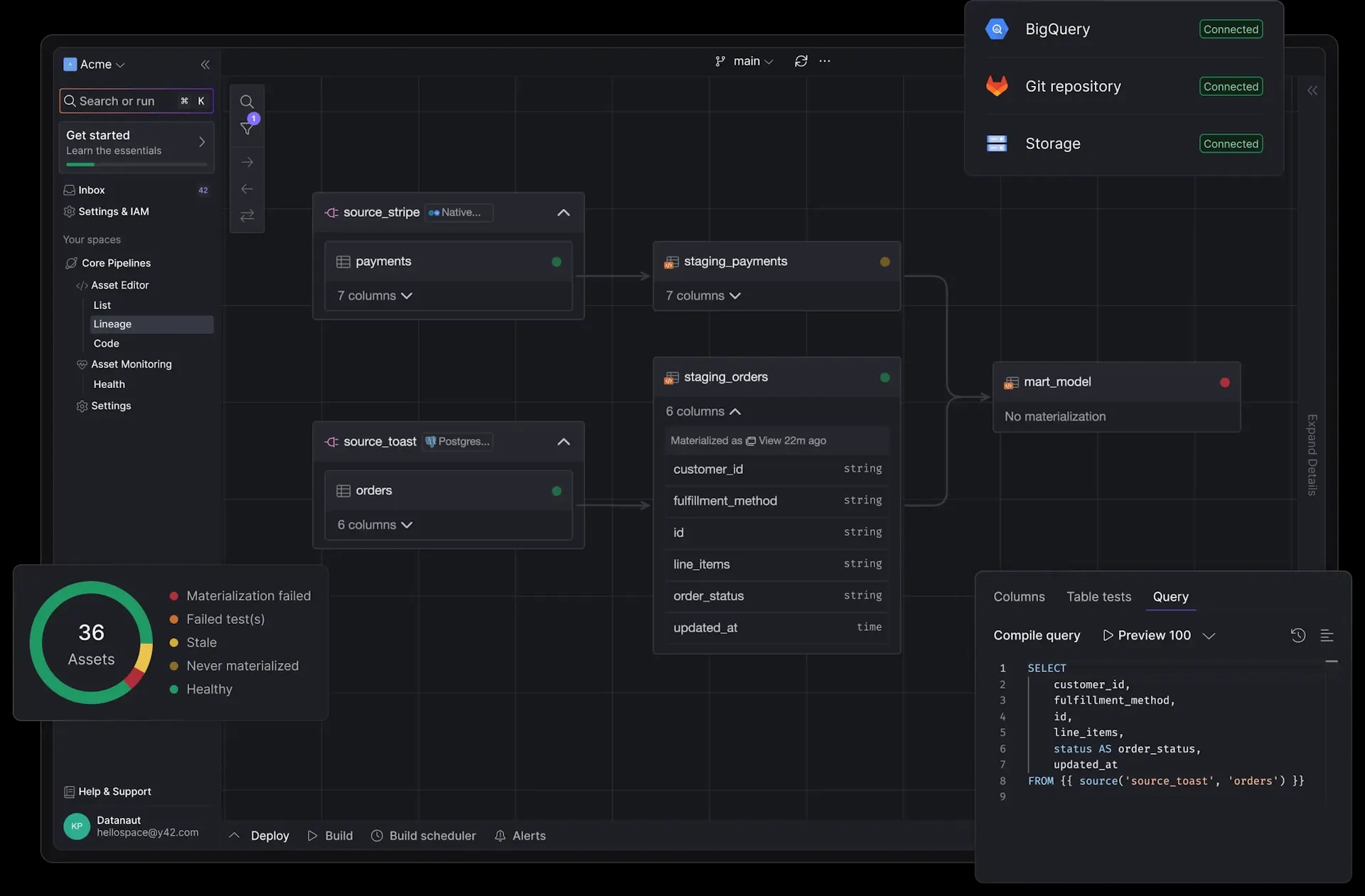
Manage Sources and dbt Models in one place
Build end-to-end pipelines using a single framework.
Get Started