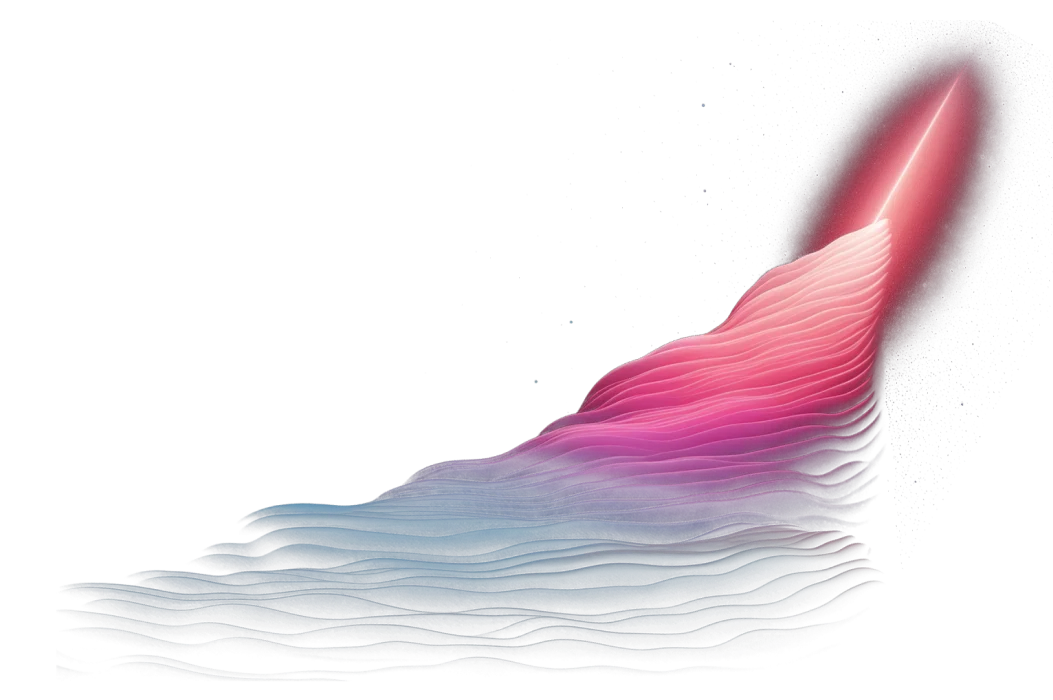Another day, another dashboard. Whether it’s business, finance, marketing, HR, or beyond, dashboards are fast becoming the de facto method of communicating data and information in a more consumable way.
But what if you could up your game, or even blow minds with your dashboards? Yes, it may be about the data and the results, but it’s also about how you design your dashboards so the data analysis tells a story and spurs the viewer into action.
Here are our top six tips for designing sensational data dashboards.
6 tips for building great data dashboards
Consider your audience and their goals
You need to connect with your audience if you want to make the most effective dashboard. To do that properly, you need to think about what they want, how they want it, and what problems you’re helping them solve with your dashboard. Before you start visualizing your data, consider these questions:
- Why are you building this dashboard?
- Who is the audience that will consume these insights?
- What problems or questions do they need your visualizations to solve?
- What metrics would be most important for this group?
- What context will this dashboard need to showcase?
You’ll need to keep the answers to these questions front of mind when building your dashboard so that it stays relevant to your audience.
For example, let’s say your CFO wants to cut costs and is looking at the number of SaaS tools your company is running. The CFO is keen to understand where the technology is either not being used or not demonstrating value. You’ll be building a dashboard to help them understand where the highest costs are, alongside providing usage rates and ROI.
They’ll need to know things such as the number of SaaS tools within the company, which department they’re in, how many people use them, usage/telemetry data, and cost per user. Then your CFO might want to know contextual information, such as licensing agreement costs, SLAs, location, maintenance costs, server space, and TCO.
When all this information is together and comparable, your CFO can easily see where the highest costs are and make more informed decisions that impact your business — all thanks to your great visualizations.
Be clear, concise, and contextual
Think of yourself as a data journalist and structure your dashboard like a news story. Consider the data in terms of the inverted pyramid principle; the most important metrics go at the top (according to what your audience values the most), followed by wider, important, and pertinent information to give more context. Finally, general background information the audience might find useful or interesting.
Try to be prescriptive — dashboards aren’t just about charts; the most impressive dashboards tell the audience why the charts matter. Your audience may be unfamiliar with dashboards, so use your visualization skills to make important areas larger, different, or stand out to highlight what they should be looking at.
For example, you could split out your dashboards by problem — have one area look at business costs and what drives them, while another area looks at revenue drivers. Alternatively, you could include a succinctly written description for every dashboard.
By highlighting the important aspects of your dashboard, you can help your audience spot the anomalies, like what’s different or unusual about the data. Help your audience find information from your dashboard they wouldn’t be able to see elsewhere.
Also, think about the structure of the data you’re showing. Group relevant information together and build a natural information flow that goes from left to right to make it easier for your audience to follow.
For example, your sales director or chief revenue officer wants a global picture of their sales team so they can put a new sales incentive scheme in place. So, you’ll need to include data on all the salespeople, their personal targets, and where they are against those targets, as well as overall sales volume by product, region, and salesperson over a given period.
Then, you might want to add more granularity to the dashboard by including sales by product, channel, margin, and customer type/size. You could also look at the overall growth and present any forecasting or trends in the data, as well as seasonal fluctuations.
The more information your sales director/CRO has about what’s being sold, where, when, how, and by whom, the more insight they’ll have to produce an appropriate incentive scheme that drives sales in the right place and rewards the sales team accordingly.

Work with clean data
This might seem obvious, but given how important it is, it’s worth repeating. Before you build your dashboard, be sure to clean and transform your data. Don’t skip the modeling step!
By modeling your data properly, you’re building a clear pathway from the raw data to your use cases. And by doing it in a standard, consistent, and predictable manner, you’ll help eliminate errors and create a more accurate, informative dashboard for your audience.
Never build on top of raw data because it’s time-consuming, costly, and can (often!) result in a situation where multiple analysts create slightly different logic and conditions and consequently end up with different metrics, alternative outcomes, and misleading business insights.
Also, check, check, and check again. Always make sure your calculations are correct. For instance, if you’re using a percentage in a calculation, make sure that you’re using a number between zero and one, and that you haven’t accidentally multiplied it by 100 elsewhere.
Choose design carefully
When it comes to choosing your visualizations, try to choose the charts that will visualize the data and tell the story in the clearest, simplest way. Cohesion between visuals is crucial. For example, it’s rarely a good idea to place summary statistics together with advanced analytics such as regressions. Give each analysis space to breathe on separate dashboards.
It’s the same with labels and how you format them across models and dashboards — display and label the same metrics consistently across all models and dashboards to help your audience quickly consume the information without confusion.
To that end, think about how color will impact their view — only add it where it makes sense and what colors will attract the eye first. It’s also worth considering that there are 300 million color-blind people in the world, so don’t rely on color to make your point.
Be interactive
Including interactive elements and allowing your audience to drill down and get more information from your dashboard is a great way to showcase the data. There are several ways you can do this:
- Informative tooltips: build your dashboard so that when the user hovers over a data point, it gives additional, relevant information. For example, in a bar chart showing total sales by month, the tooltip should show the exact revenue number, how many items were sold, and the largest order size.
- Filtering options: make your filtering options prominent, so your audience can slice and dice the data how they need to.
- Drill downs:
- Cross-filtering/cross-highlighting: this means all charts in a dashboard can be filtered by the data point/s selected in one or more charts. For example, if September 2021 is selected in a chart that shows revenues per month, then another chart that shows revenues per channel will only show data for September 2021. Cross-highlighting will still show data for the entire period but will display the data for September 2021 more prominently.
- Accessing the underlying table data: allows the audience to see the rows that generated a particular data point and filter them further. For example, in a bar chart that shows revenue per month, the underlying table data for September 2021 will only show you the rows used to calculate the revenues for September 2021 and filter them to only show sales for a given product.
Keep learning, keep growing
Data is everywhere and being able to visualize that data in a consumable, enticing, and informative way is the holy trinity for data analysts. But it can be hard to keep your ideas fresh and your dashboards original when you’re busy.
Help is at hand. There are several websites and resources you can use for inspiration. Edward Tufte is a great resource for designing thoughtful and interesting visualizations and dashboards. His book, The Visual Display of Quantitative Information, is well worth a read. The Data Visualization Society is a knowledgeable community of like-minded people, and the events are well worth attending for guidance and creativity.
And of course, not forgetting our very own Slack community that’s brimming with data scientists and analysts all sharing ideas, tips, and tricks on creating great-looking dashboards.
We’ll leave you with a quick bonus tip: collaborate! Two heads are better than one, and getting someone else’s opinion on your dashboard might fine-tune it and help you learn new innovative ways of visualizing. Think of it like a mini penetration test, but instead of seeing whether cybercriminals can get through the network, you’re seeing whether your message (your data analysis) gets through to your audience.
With our best-practice tips, you’ll be able to develop your visualization skills and knowledge and create stellar dashboards. Your audience will thank you for empowering them to take decisive action that has a positive impact across your organization.
Category
In this article
Share this article